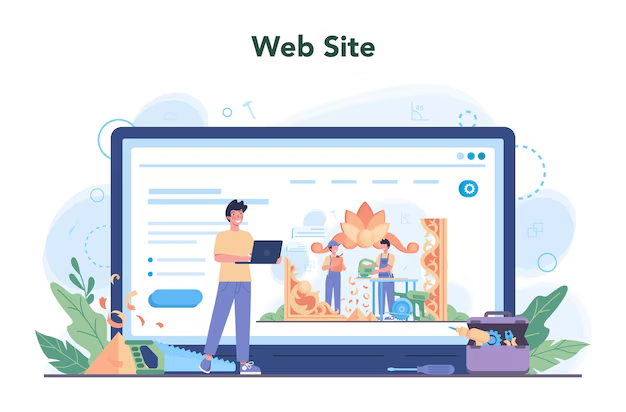People use Google everyday of their lives, no matter what their profession or hobbies are. Therefore, it is crucial for them to have the capabilities to search with efficiency and style! After reading this blog, you are guaranteed to become a better researcher, who is capable of narrowing down their results, just like the top hackers and social engineers do!
Content:
- How search engines function
- Best way to make a Google search
- keywords & colons
- Quotes
- Wildcards
- Alternative search engines
- Conclusion
How Search Works
Before I share the fascinating research tricks with you, it is important for you to grasp how these search engines work in the first place. The search engines are primarily focused on how many times a site with a keyword in the search query is linked to other sites with that keyword. For example, if a user typed in “cat,” the top result will be the site which has been linked to the most by other sites containing the keyword “cat.” Therefore, the more keywords that a user has, the worse that query actually is. If that process sounds complicated, do not worry, just remember these two things: search engines focus on keywords and the less keywords used, the better.
Commands and Colons
Google has a list of commands which can narrow down your searching even further. Here are a few really useful ones:
Site: Using the “site” keyword allows a user to submit a query to a specific site.
Exclude words from search: Put – in front of a word to exclude it from a search.
Search within a range of numbers: Put . . between two numbers to search for a range between the two numbers
* notice how I used two commands to massively improve my search query!
Visit Google’s Help Center for more useful commands like these!
Quotes
Since Google is focused on the keywords in a query, it does not consider the order of the words by default. However, if a user adds quotes to their search query, the results being returned will have those words in the exact order they were written in.
Without Quotes:
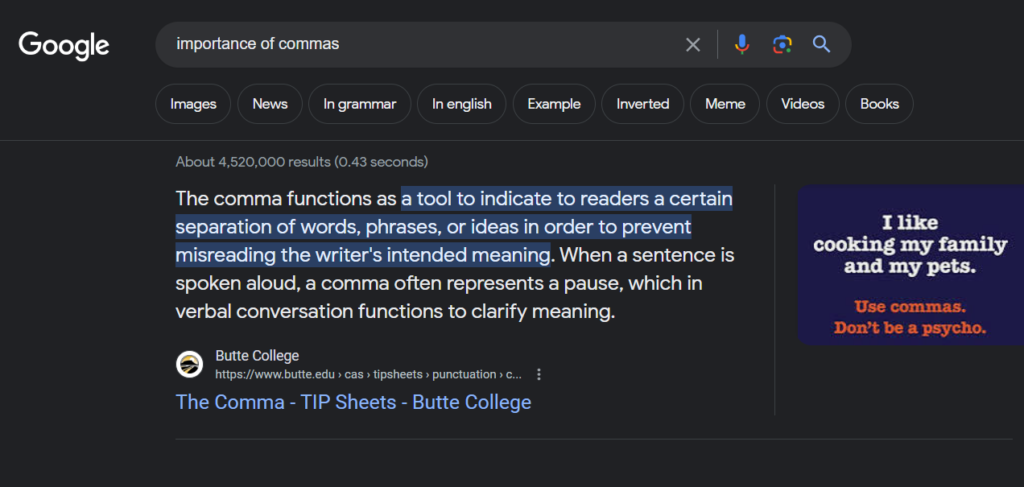
With Quotes:
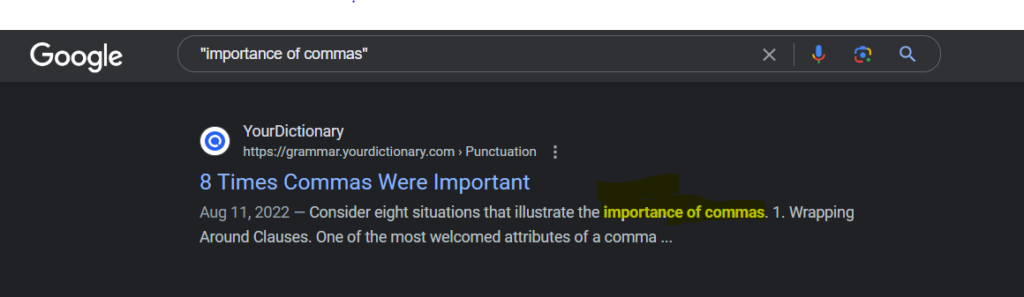
Wildcards
The wildcard operator (*) is used to replace a word which they are unsure of in their search query. This operator can come in very handy when combined with the quotes, as it allows the user to search for something specific without needing to remember the whole phrase.

Alternative Search Engines
No two search engines have the same searching algorithms. This means that one search query can have completely different results between two different engines. This can come in very handy if you find that one of the search engines is not giving you the results you want. Some other search engines include:
- DuckDuckGo (Personal Favorite Alternative)
- Yahoo
- archive.org
- Bing
Conclusion
Learning how to maximize your search results is vital to making your everyday life easier, whether if it is during work, for school, or your personal life. I hope you were able to gain something valuable out of this blog. And remember, the next time you are struggling to find what you are looking for, let one of these search superpowers save your day!